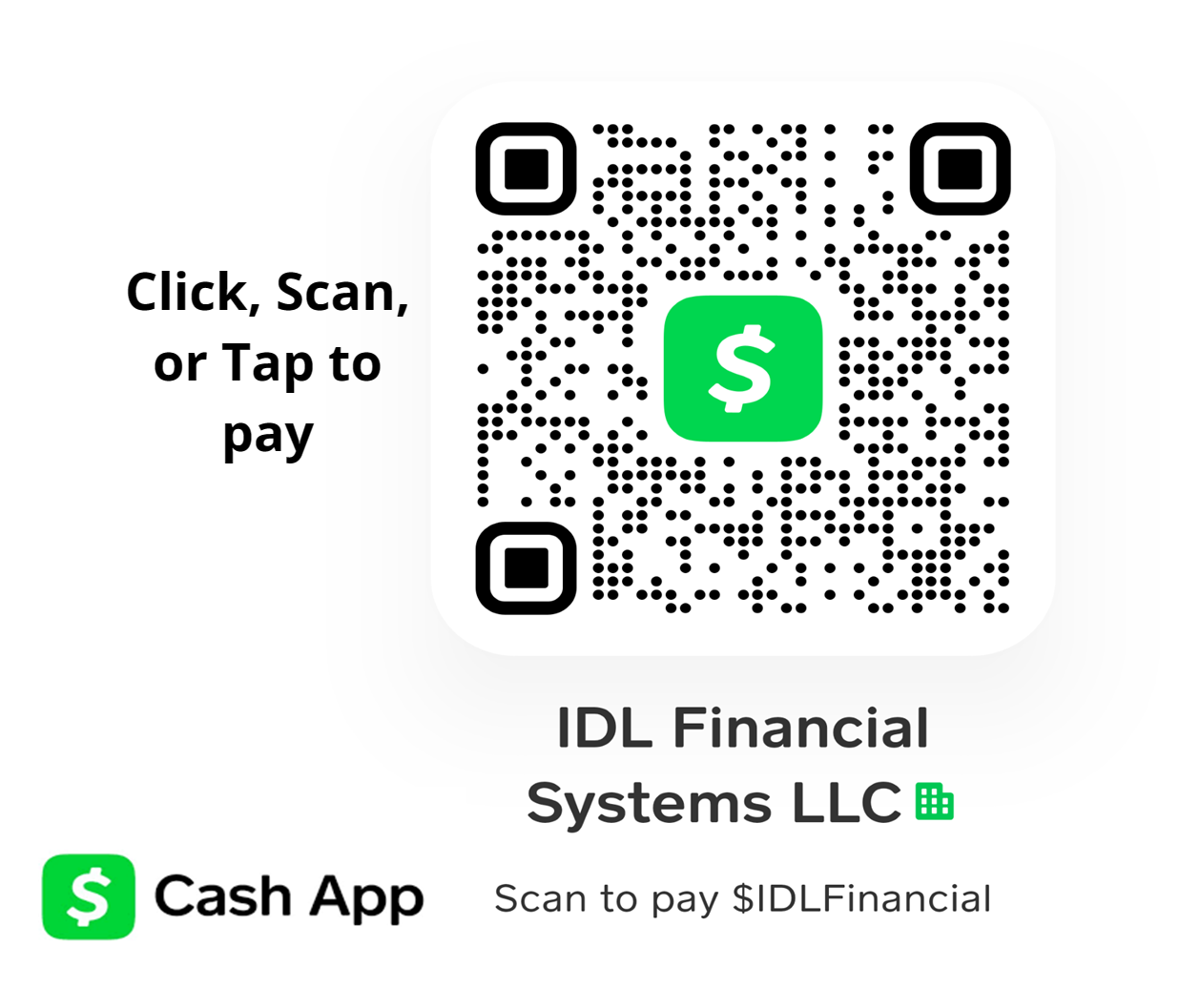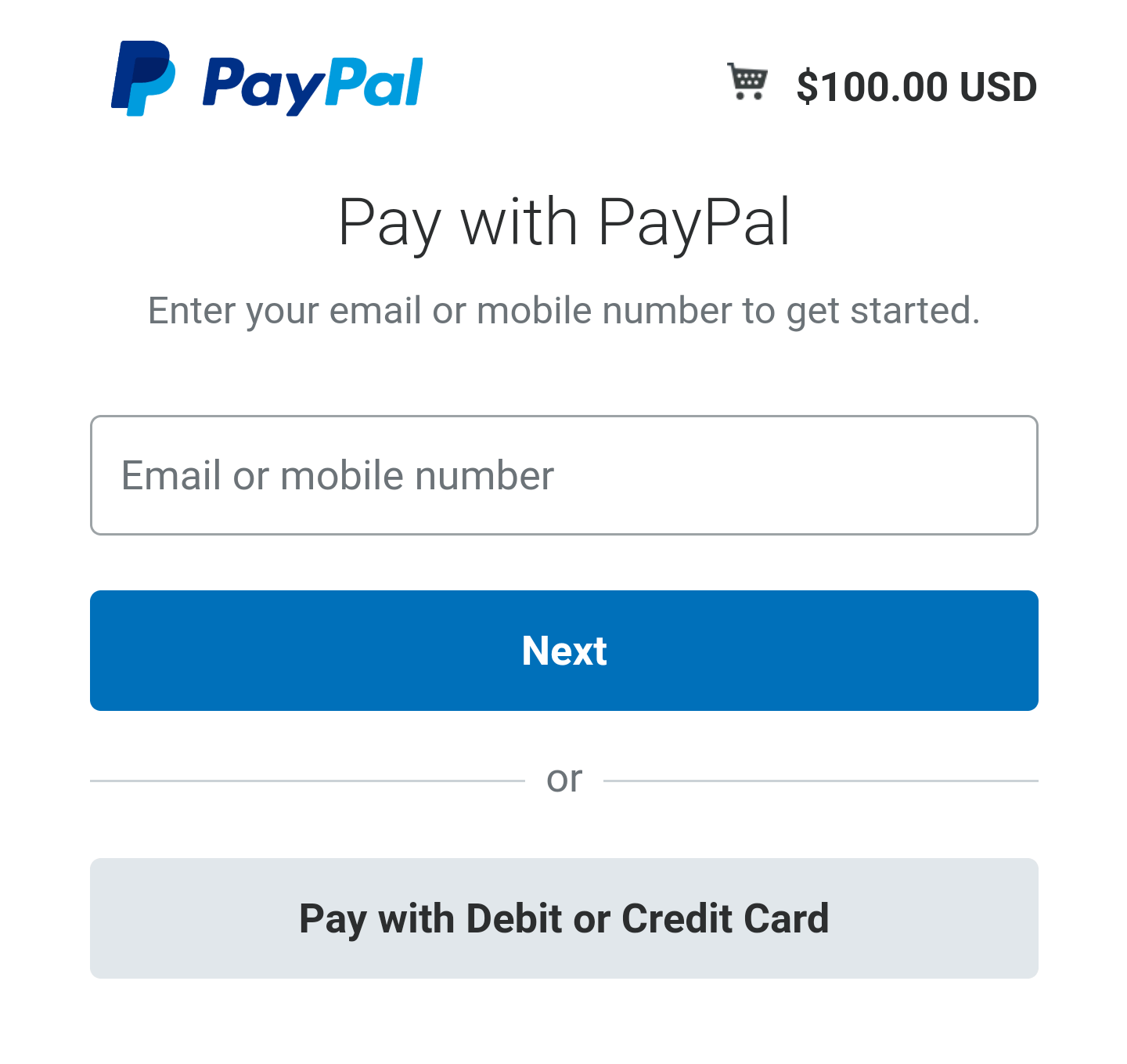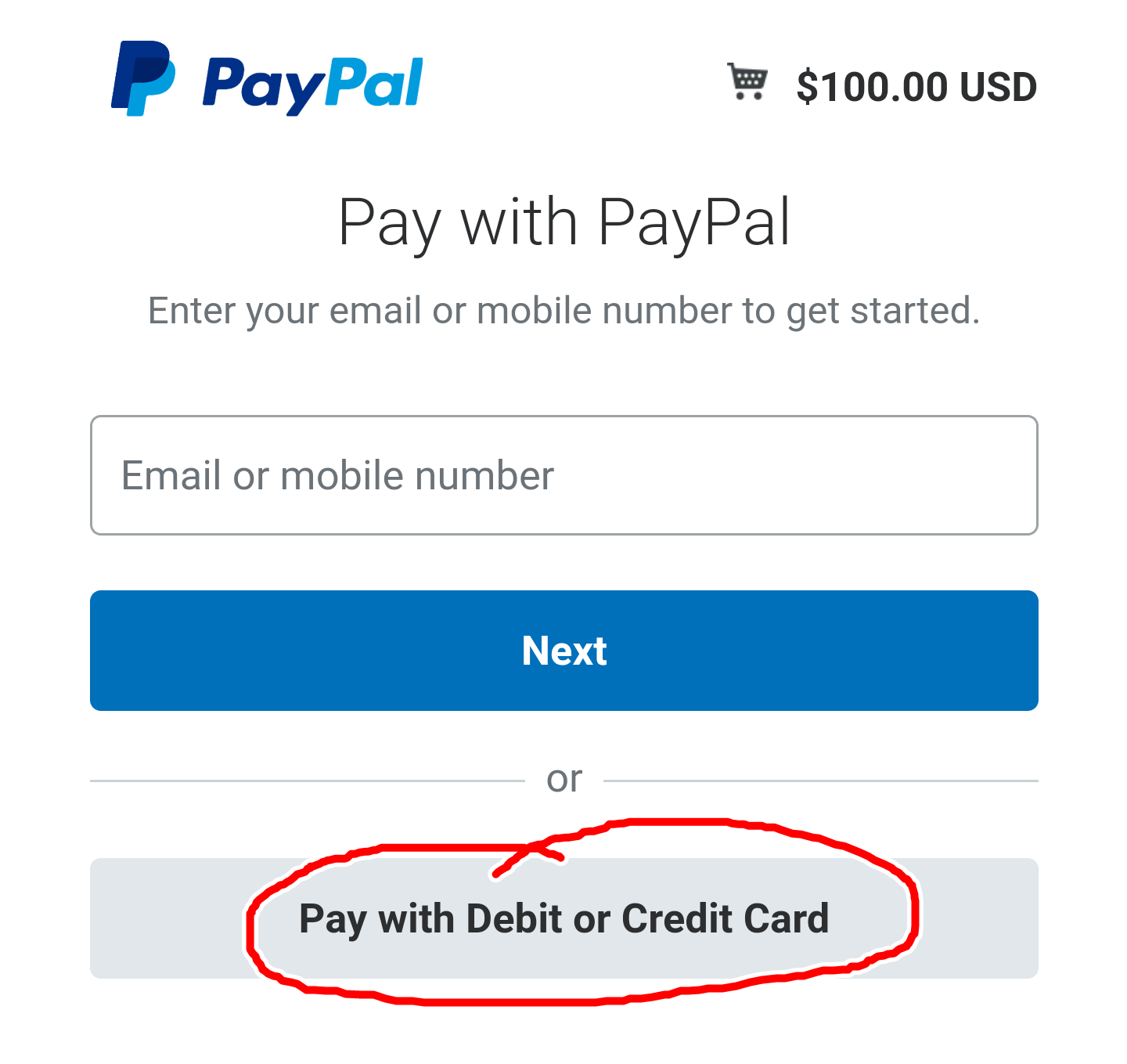Pay Your Invoice Here 24/7
Payment Center for Our Services:
¢lean $imple Bookkeeping
IDeaL Consulting
¢lean $imple Tax
Make secure online payments from your computer or mobile device with CashApp, PayPal or Zelle.
No PayPal Account? No Problem!
Pay your invoice with PayPal even if you don't have a PayPal account. Just use the guest checkout option and pay with your credit or debit card.
View the How to Pay Your Invoice with PayPal quick guide below if you need additional help with making your payment.
How to Pay Your Invoice with PayPal
Follow these instructions and the online prompts to complete your invoice payment.
Get Your Payment Confirmation
When your transaction is complete, a receipt for your payment will be emailed to you. The transaction will appear on your statement as PayPal*IDLFNANCIAL. If you used your PayPal account, you can log in at www.paypal.com to view your transaction details.
IDL Financial Systems LLC
• Providers of ¢lean $imple Bookkeeping | Tax
• Home of the Money Skills Toolkit
Contact
Phone
Mail
P.O. Box 83183, Columbus, OH 43203
Office Hours
By Appointment Only